How To Get Transcript Of Zoom For Free
Taking meeting notes is essential for effective communication and collaboration. Notes help capture key points, decisions, and action items discussed during the meeting, ensuring clarity and understanding among participants.
AI Transcription offers seamless recording, generates meeting notes, and provides summary features for meeting minutes. In this article, we will introduce how to use AI Transcription to fully record meetings and generate meeting notes in a streamlined workflow.
1. Import Your Zoom Recording
If you already have a Zoom recording, you can simply open the recording file directly with AI Transcription.
If you don't have one, you can use AI Transcription to record during the Zoom meetings. AI Transcription provides two recording methods: 1) Microphone recording; 2) System audio recording. During the meeting, you can use microphone recording to capture the entire session. (All recordings are saved on your device, ensuring that there is no risk of information leakage.)
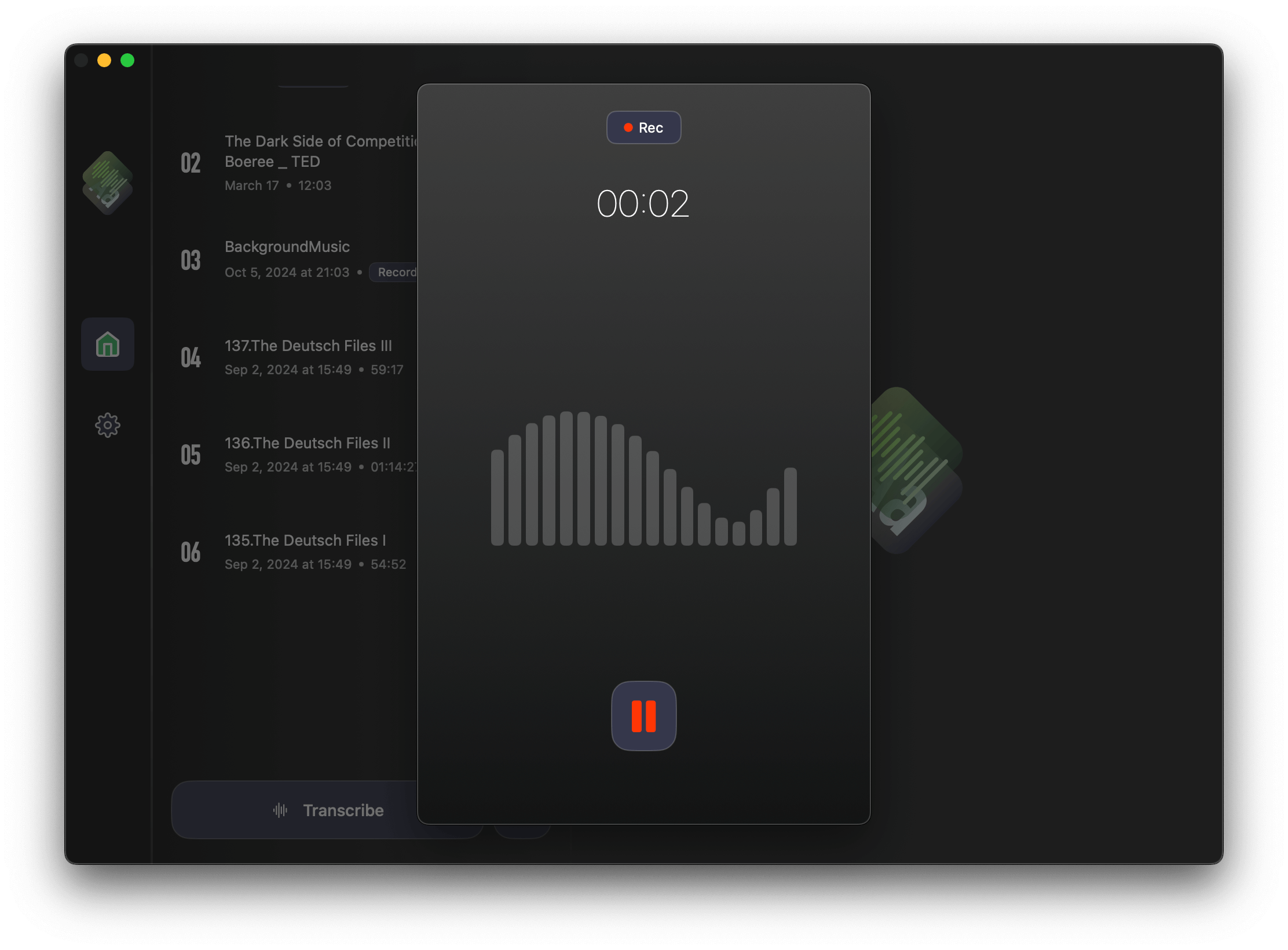
2. Transcribe
After recording, select 'Transcribe' on the audio file page and wait for AI Transcription to convert the recording into text. With offline transcription capabilities, your audio files remain on your device, ensuring no risk of information leakage.
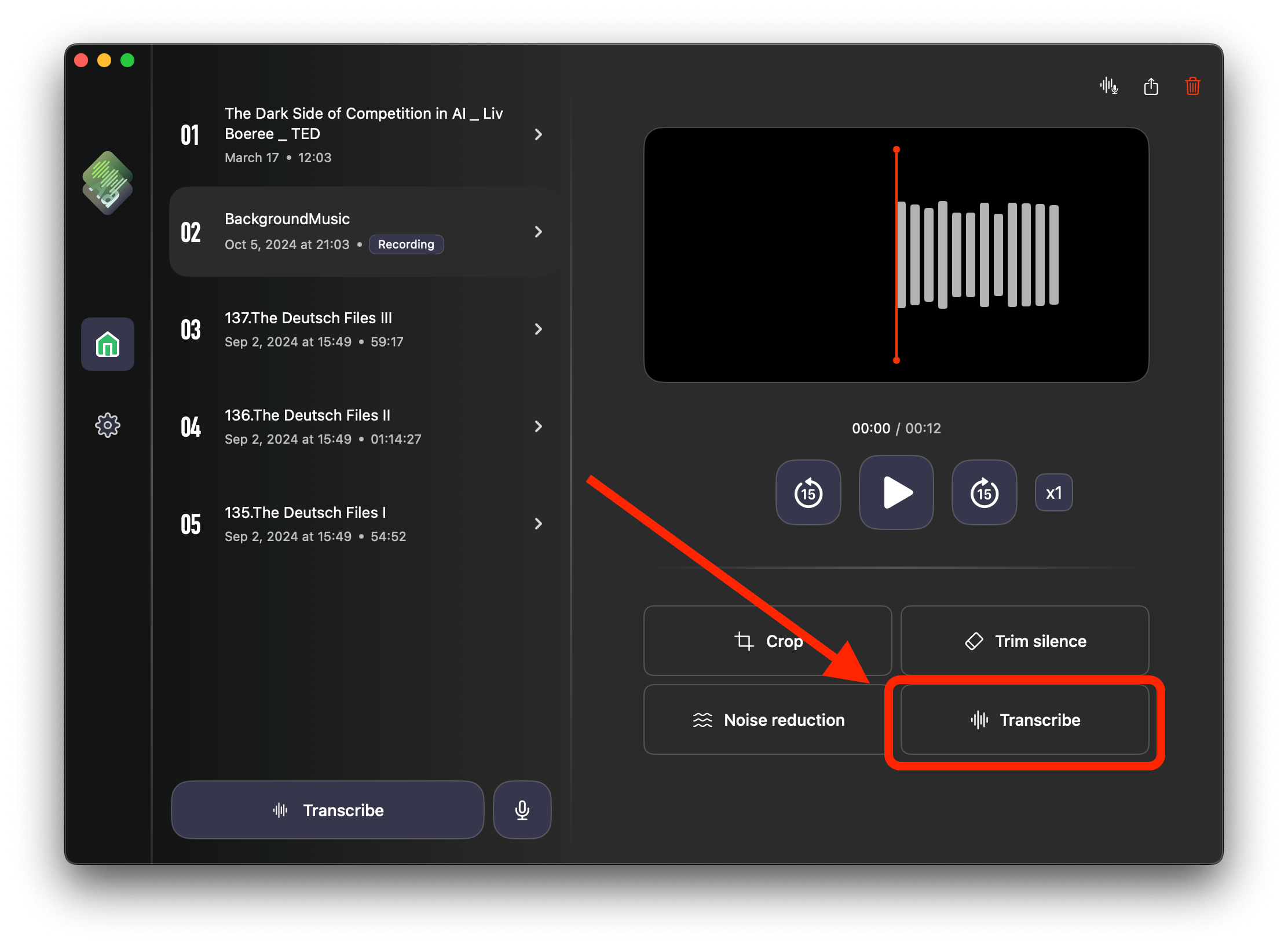
3. Generate Meeting Notes
After the transcription is complete, you can use the LLM to extract outlines or summaries from the meeting notes.

