
Dictate Locally, Write Faster
State of art A.I. Privacy-First Speech to TextFeatures



Supported 90+ Languages
Below is the list of popular languages we support for transcription and subtitles.
See all languages

🇬🇧
🇺🇸
🇨🇳
🇯🇵
🇰🇷
🇩🇪
🇪🇸
🇮🇹
🇸🇪
🇫🇷

Access Dictation from Menubar
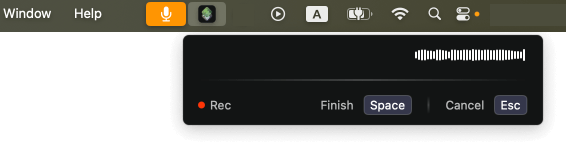


FAQ
Will my files or recordings be uploaded?
No.AI Transcription is set to be fully functional offline without an active internet connection. The transcription task runs entirely on your device, and no data needs to be uploaded.
Which AI model should I choose?
The choice of the model depends on your device configuration, audio quality, and the level of accuracy you require.Larger models offer higher transcription accuracy but require more computational resources. If your device cannot provide sufficient resources, it may result in interruptions in the transcription task. Therefore, you should choose the model that best suits your device capabilities.
In AI Transcription, we have a model recommendation feature that assists you in selecting the appropriate model. If you are unsure about how to choose a model, you can start by using this feature.

