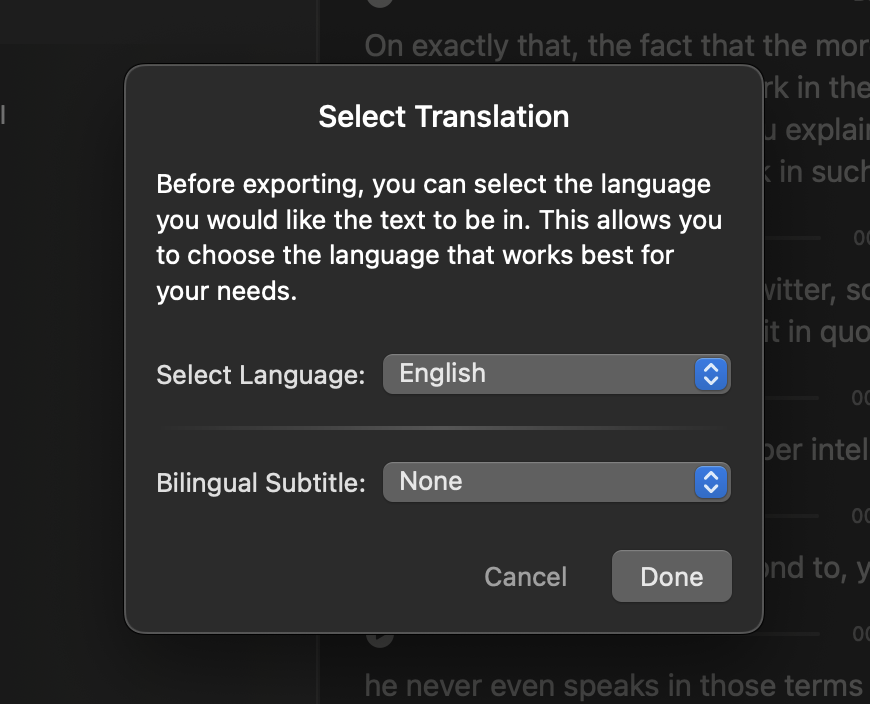Subtitle Editor And Bilingual Subtitles
Introduction
In AI Transcription, we offer a powerful Subtitle Editor. This editor includes features such as spell checking, subtitle timeline alignment, and subtitle translation. The goal of the Subtitle Editor is to help you efficiently edit subtitles and add them to your videos.
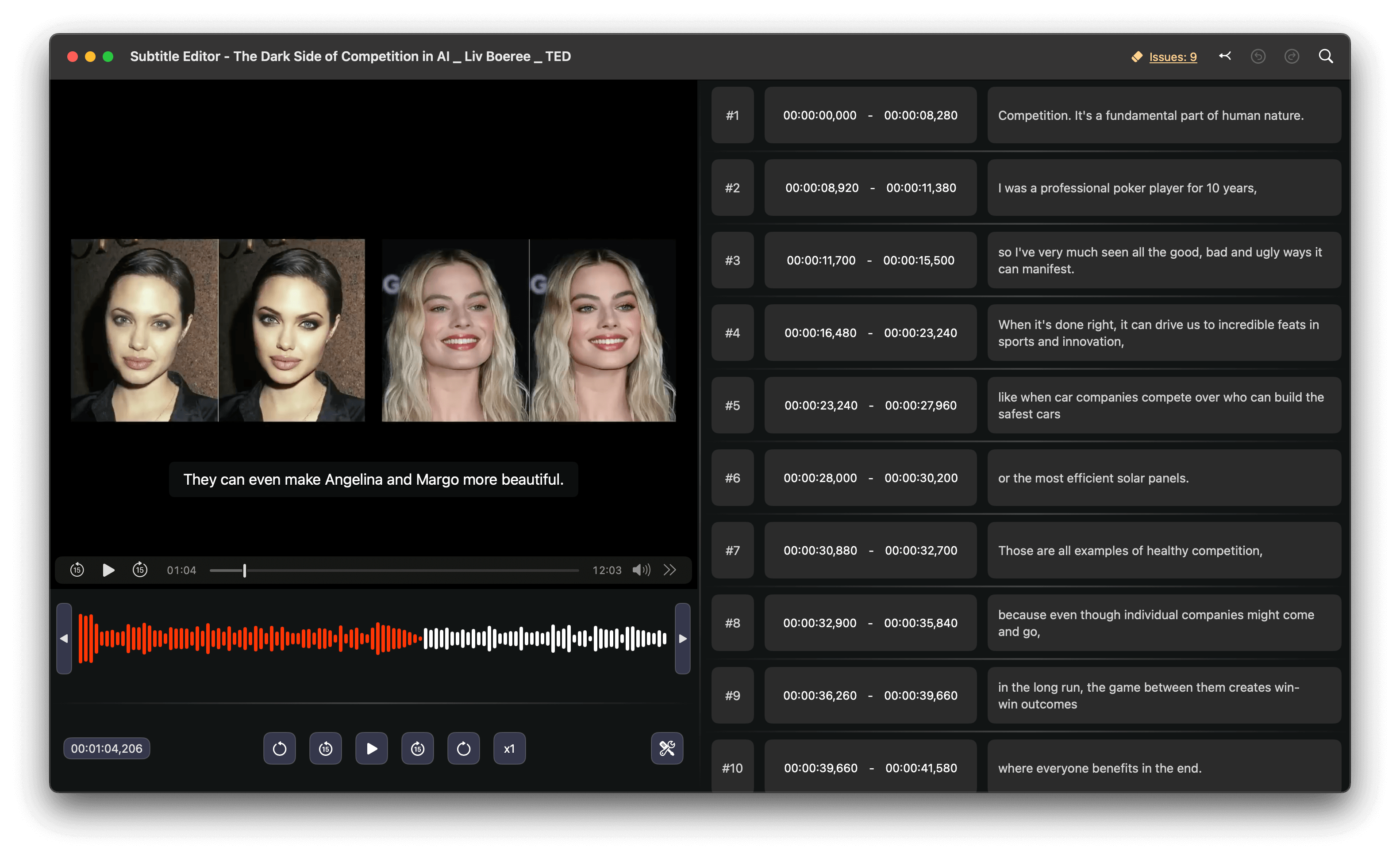
Spell Checker
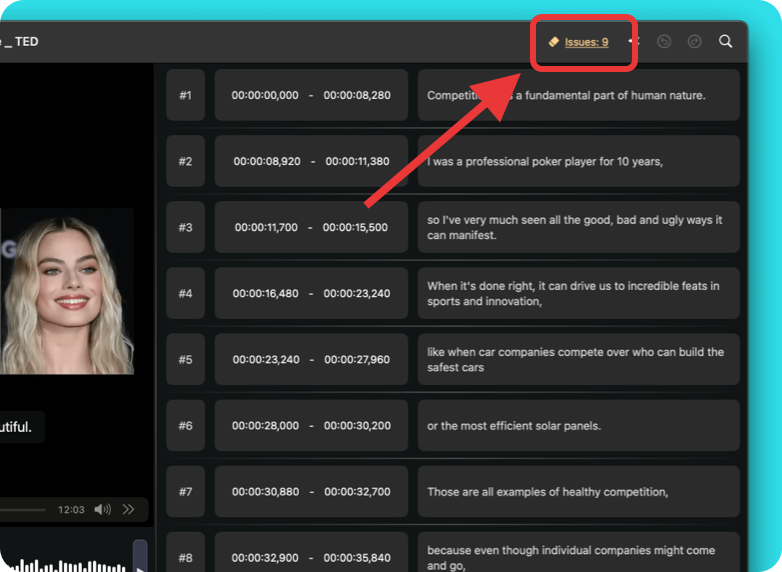
With the help of the Spell Checker, you can quickly identify and correct all spelling errors in your subtitles, ensuring that your generated subtitles are accurate and error-free.
Visual Subtitle Timeline & Timecode Management
In subtitle editing, effective timecode management is crucial for creating a polished and professional final product. A visual subtitle timeline serves as an invaluable tool for editors, providing a clear and intuitive representation of subtitle placement against the video. This visual approach simplifies the process of aligning text with audio, allowing for quick adjustments and precise timing. By utilizing a visual subtitle timeline, editors can easily identify discrepancies, manage overlapping subtitles, and enhance overall synchronization, ultimately leading to a more seamless viewing experience.
Bilingual Subtitle
In the Subtitle Editor, you can translate subtitles into over 98 languages with just a few clicks, and you can also export bilingual subtitle files.