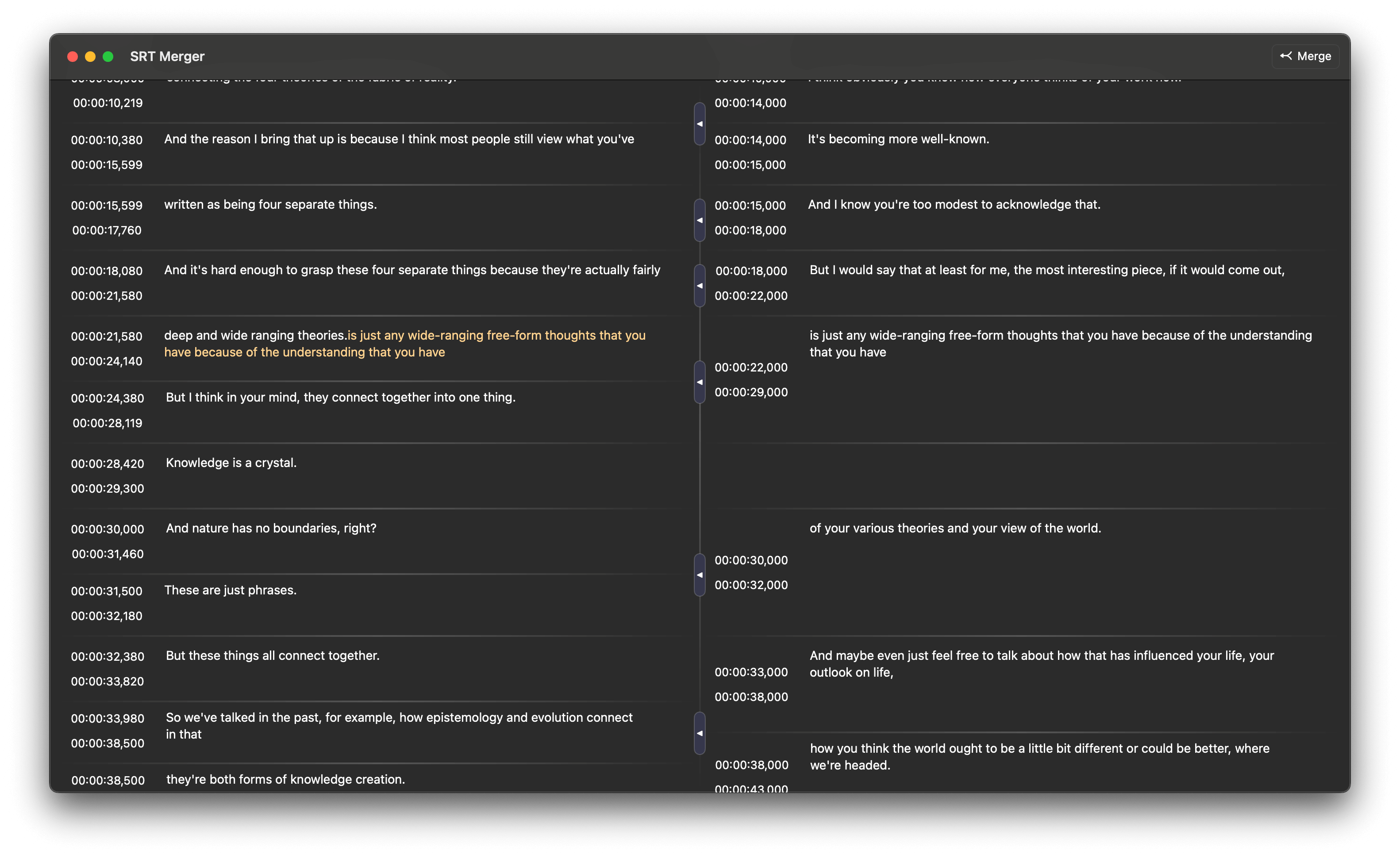How To Merge SRT Files
In video and podcast production, or during remote collaboration, it's common to have separate audio tracks for each participant. This often results in multiple SRT subtitle files for the same video. Manually merging these SRT files into one can be a tedious task.
AI Transcription offers a Subtitle Merger to simplify this process. In this article, we will guide you on how to use the Subtitle Merger to combine SRT files.
1. Select SRT Files
In AI Transcription, choose the SRT files you want to merge.
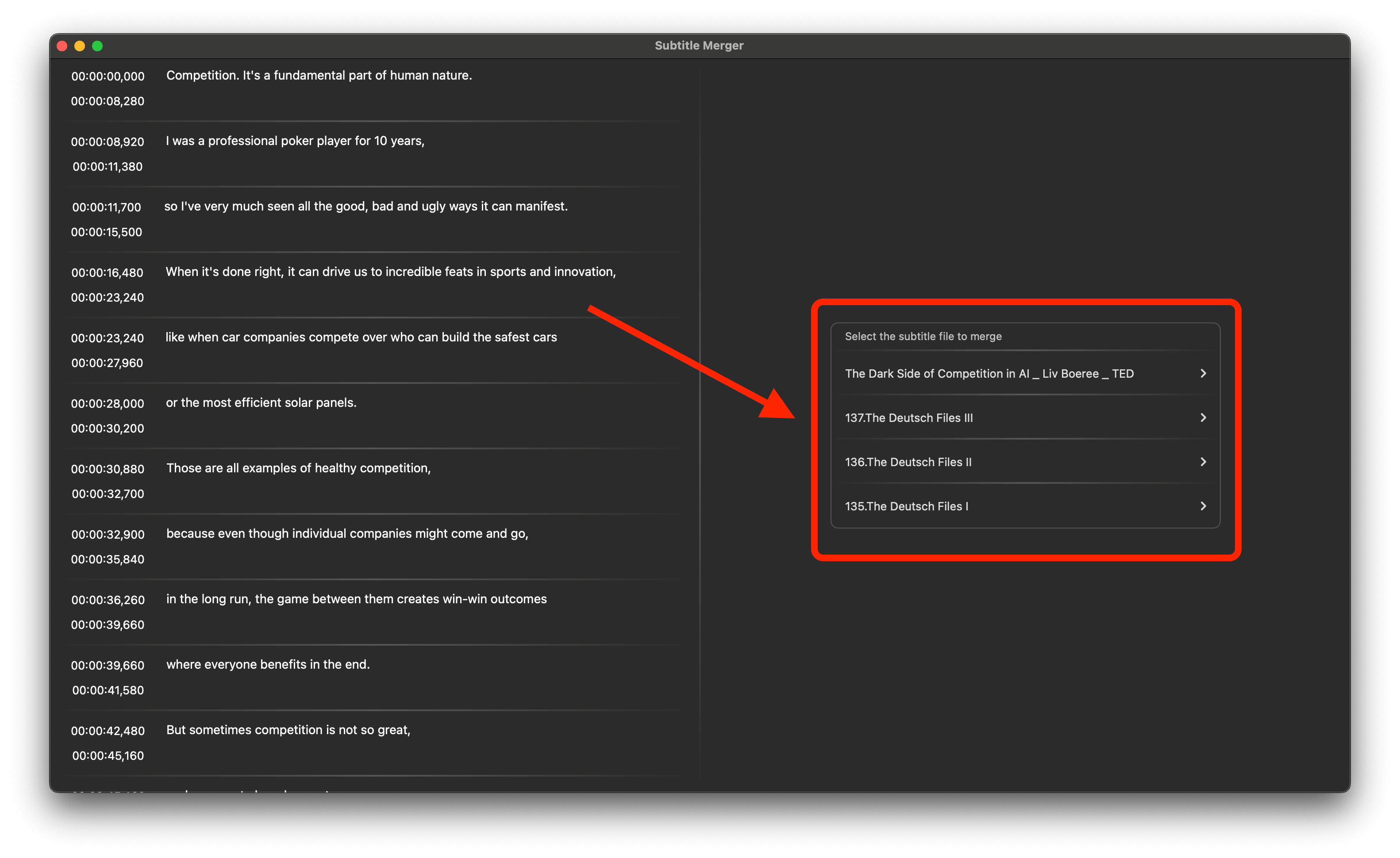
2. Address Time Conflicts
When merging SRT files, multiple speakers may talk simultaneously, creating time conflicts in the lines. You'll need to resolve these conflicts before merging the SRT files into a single file.